How to disable the IPv6 address in Domain Computers
We can disable IPv6 on the host computer through the DisabledComponents registry value. The DisabledComponents registry value affects all network interfaces on the host.
Steps:
1. Start, type regedit in the Start Search box, and then click regedit.exe in the Programs list.
2. In Registry Editor follow the steps as given below.
HKEY_LOCAL_MACHINE\SYSTEM\CurrentControlSet\Services\Tcpip6\Parameters\
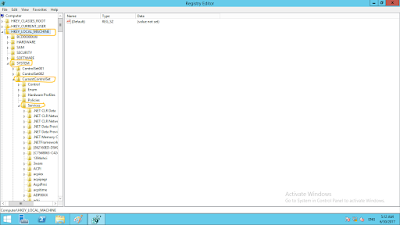
3.Double-click DisabledComponents to change the DisabledComponents entry.
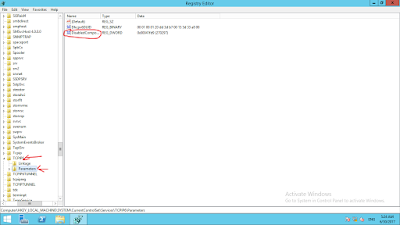
Note If the DisabledComponents entry is unavailable, you must create it. To do this, follow these steps:
We can disable IPv6 on the host computer through the DisabledComponents registry value. The DisabledComponents registry value affects all network interfaces on the host.
Steps:
1. Start, type regedit in the Start Search box, and then click regedit.exe in the Programs list.
2. In Registry Editor follow the steps as given below.
HKEY_LOCAL_MACHINE\SYSTEM\CurrentControlSet\Services\Tcpip6\Parameters\
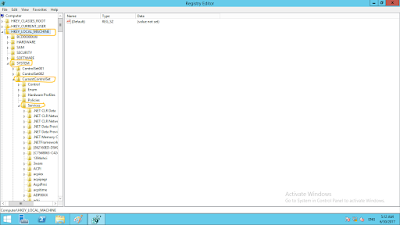
3.Double-click DisabledComponents to change the DisabledComponents entry.
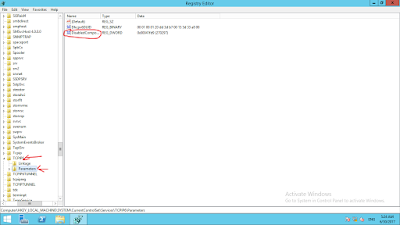
Note If the DisabledComponents entry is unavailable, you must create it. To do this, follow these steps:
- In the Edit menu, point to New, and then click DWORD (32-bit) Value.

- Type DisabledComponents, and then press Enter.
- Double-click DisabledComponents.
4. Type 0xff to disable all IPv6 components except the IPv6 loopback interface. This value also configures Windows to prefer using IPv4 over IPv6 by changing entries in the prefix policy table.
If you have any clarification comment below.
Thanks
Ramesh.K
Rameshvsk.blogspot.com
Superb hero...
ReplyDeleteThanks hero
ReplyDelete